Qt下的TCP通信过程
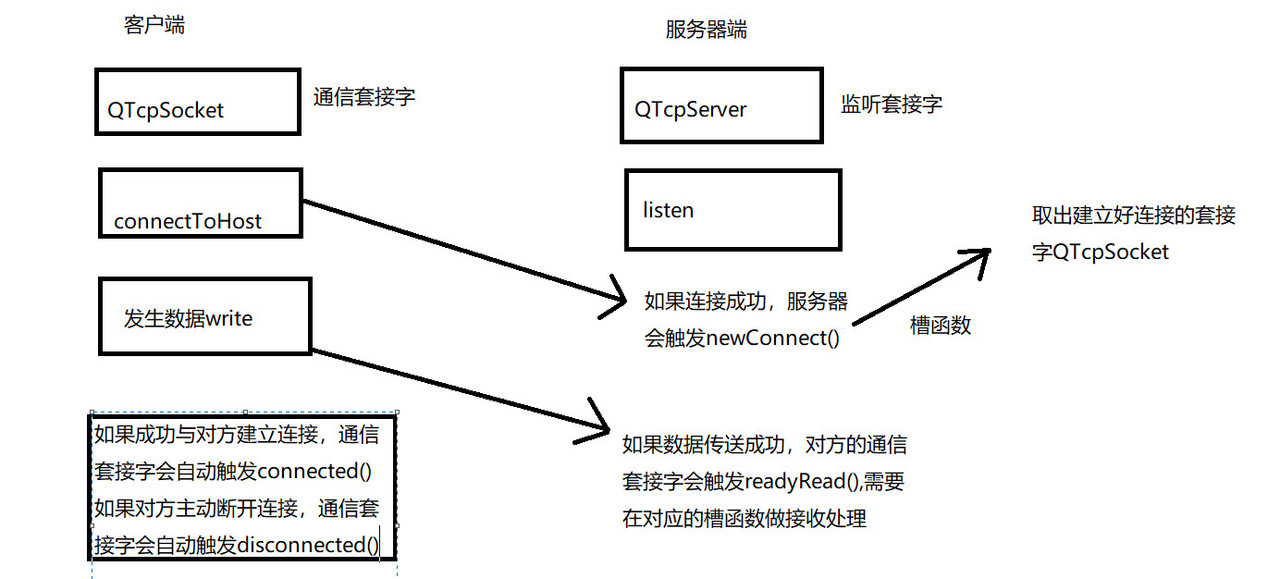
代码实现
界面展示
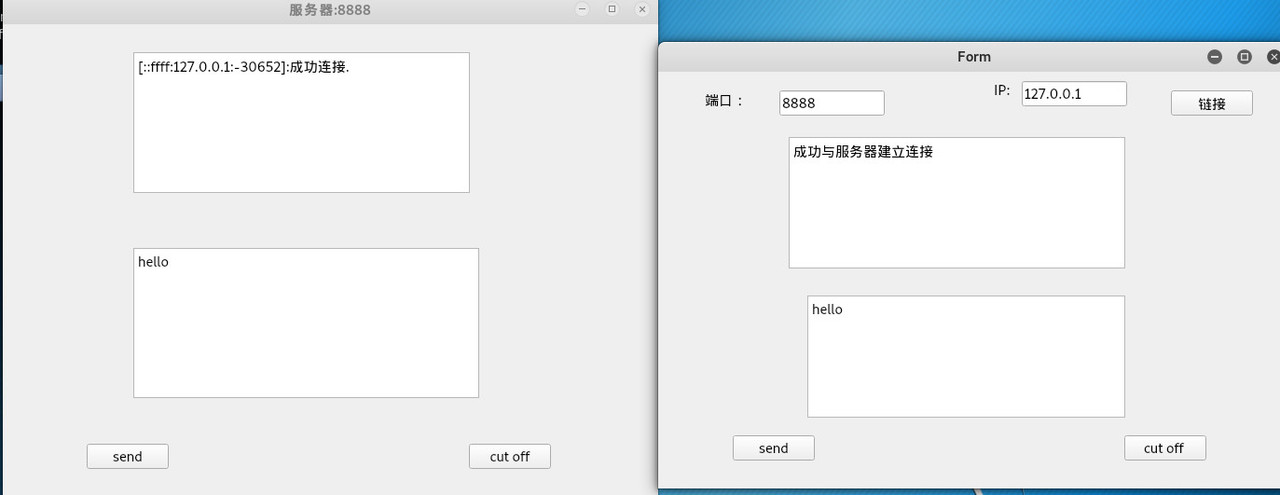
服务器端
在.pro文件中加入
QT += networkserver.h
#ifndef SERVER_H #define SERVER_H #include <QWidget> #include <QTcpServer> #include <QTcpSocket> namespace Ui { class Server; } class Server : public QWidget { Q_OBJECT public: explicit Server(QWidget *parent = nullptr); ~Server(); private slots: void on_pushButton_clicked(); void on_pushButton_2_clicked(); private: Ui::Server *ui; QTcpServer *tcpServer; QTcpSocket *tcpSocket; }; #endif // SERVER_Hserver.cpp
#include "server.h" #include "ui_server.h" Server::Server(QWidget *parent) : QWidget(parent), ui(new Ui::Server) { ui->setupUi(this); tcpServer = NULL; tcpSocket = NULL; tcpServer = new QTcpServer(this);//监听套接字 tcpServer ->listen(QHostAddress::Any,8888);//监听,指定端口 setWindowTitle("服务器:8888"); connect(tcpServer,&QTcpServer::newConnection,[=](){ //取出创建好连接的套接字 tcpSocket = tcpServer->nextPendingConnection(); //获取对方的IP、端口 QString ip= tcpSocket->peerAddress().toString(); qint16 port=tcpSocket->peerPort(); QString temp = QString("[%1:%2]:成功连接.").arg(ip).arg(port); ui->read_edit->setText(temp); connect(tcpSocket,&QTcpSocket::readyRead,[=](){ QByteArray array = tcpSocket->readAll(); ui->write_edit->setText(array); //服务器发送来的信息写在write_edit里 }); }); } Server::~Server() { delete ui; } void Server::on_pushButton_clicked() { if(NULL == tcpSocket){ return; } QString str = ui->write_edit->toPlainText(); //给客户端发送数据 tcpSocket->write(str.toUtf8().data()); } void Server::on_pushButton_2_clicked() { if(tcpSocket == NULL){ return; } //主动与客户端断开连接、 tcpSocket->disconnectFromHost(); tcpSocket->close(); tcpSocket=NULL; }
客户端
client.h
#ifndef CLIENT_H #define CLIENT_H #include <QTcpSocket> #include <QWidget> namespace Ui { class Client; } class Client : public QWidget { Q_OBJECT public: explicit Client(QWidget *parent = nullptr); ~Client(); private slots: void on_pushButton_3_clicked(); void on_pushButton_clicked(); void on_pushButton_2_clicked(); private: Ui::Client *ui; QTcpSocket *tcpSocket; }; #endif // CLIENT_Hclient.cpp
#include "client.h" #include "ui_client.h" #include <QHostAddress> Client::Client(QWidget *parent) : QWidget(parent), ui(new Ui::Client) { ui->setupUi(this); } Client::~Client() { delete ui; } void Client::on_pushButton_3_clicked() { tcpSocket= NULL; tcpSocket = new QTcpSocket(this); connect(tcpSocket,&QTcpSocket::connected,[=](){ ui->textEdit->setText("成功与服务器建立连接"); }); connect(tcpSocket,&QTcpSocket::readyRead,[=](){ QByteArray array = tcpSocket->readAll(); ui->textEdit_2->setText(array);//将服务器发送的内容写在textEdit_2中 }); //获取服务器IP和端口 QString ip = ui->ip_line->text(); qint16 port = ui->port_line->text().toInt(); //主动与服务器建立连接 tcpSocket->connectToHost(QHostAddress(ip),port); } void Client::on_pushButton_clicked() { QString str = ui->textEdit_2->toPlainText(); tcpSocket->write(str.toUtf8().data());//给服务器端发送信息 } void Client::on_pushButton_2_clicked() { tcpSocket->disconnectFromHost(); tcpSocket->close(); }


